
1. Visit your freedom and create account Here
2. And Download the APK Here
3.Install and Launch the APP

4.And now click on Configure then select account information
provide the information you created earlier

5.Then after that click on Connection
and Under Tweaks select the Network of your sim card
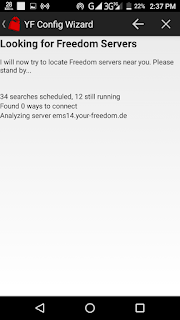
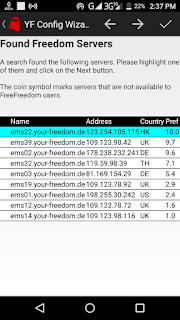

6. Search - it may take some minutes to find servers
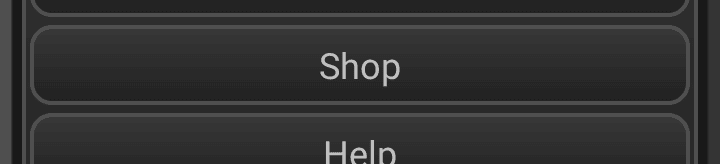
7.After choosing click configure then go to shop

8.Then click on Free for 1 Hour
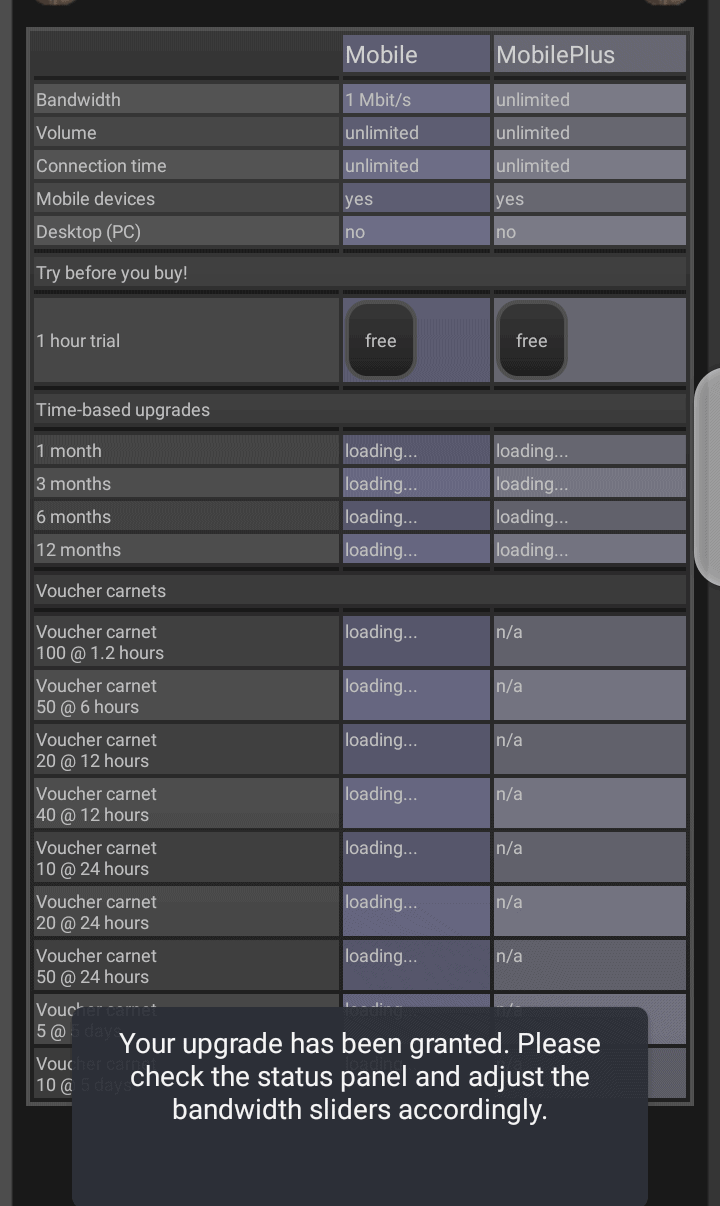
9.Then connect

Enjoy free internet for 1 hour

Change or hide Android ID, IMEI
3.Install and Launch the APP
4.And now click on Configure then select account information
provide the information you created earlier
5.Then after that click on Connection
and Under Tweaks select the Network of your sim card
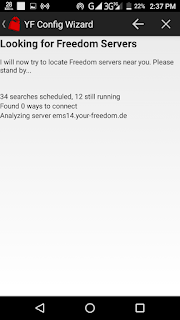
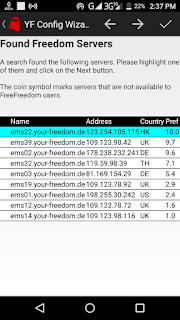

6. Search - it may take some minutes to find servers
7.After choosing click configure then go to shop
8.Then click on Free for 1 Hour
9.Then connect

Enjoy free internet for 1 hour
AND HOW TO MAKE IT UNLIMITED
FOLLOW THESE STEPS
The are 2 ways which this can be done
By cloning the APK { i recommend this method}

1.Download app Cloner here [ or you can get it on google if this one doesn't support you smartphone} But make sure to downaload a premium one or Moddedd one.
2. Launch the APK
3.And Clone Yourfreedom Apk
4.Then inside the cloner
So that the APK may thing is a new phone
5.And open the APK inside the cloner and create account or use a fake one
then go to shop and buy 1 Hour again
In simple terms repeat the above steps over and over
after that one hour is finished. start over and clone the apk again and again
That's how you can enjoy unlimited Your Freedom
SECOND METHOD

Got To APPs

Download and install android id changer and give the root permission and open it.
Note : it can be any Android ID Changer
Then save it.
Now do the same thing over and over to make it unlimited






Comments
Post a Comment